Image credits for WordPress.
Flexible attribution: Display image credits in a variety of ways
Show appreciation: Give back to creators with a backlink
Take control: Track and handle missing image sources
Remove unused images: Find and remove unused media
… and many more features!

Publishers and Bloggers …
… use Image Source Control to manage and display image credit captions in various ways on their WordPress site.
Publishing companies …
… can check if their authors might have forgotten proper attributions for certain images.
Webmasters …
… use Image Source Control to delete unused images to save storage and mental space.
Image creators …
… provide potential buyers with interactive information on licensing terms and purchasing options.
Features

Display credits for individual images
Put photo credits where they’re most prominent—right on top of the image itself!
Place image captions as an Overlay, or customize the layout yourself.
This works for Featured images, Galleries, sidebars—you name it!
Display credits for all images on a page
Keep your images free from distracting elements and register the sources of all images used on a page as a collective list.
Either have Image Source Control inject the Per-page list below the content automatically—yes, also on archive pages, thank you for asking—or choose the position manually.


Display image credits for your whole website
Stay on top of images and their sources thanks to a central site-wide register.
Rely on Image Source Control to collect copyright info of each and every image from all over your website and show them as a comprehensive Global list on an existing or dedicated page of your liking.
Never miss a source
Prevent unnecessary troubles that result from missed image sources.
Use Image Source Control’s strong backend toolbox to track and handle missing image sources, including externally hosted images.
If you show images from just a handful of creators, Image Source Control makes your life even easier by letting you define standard and fallback attributions.


Manage image sources conveniently
Are photographers dumping their drives on your desk? Don’t break a sweat—take on image libraries of any size by bulk-editing copyright info.
Image Source Control will let you breeze through the task of updating copyright info by editing them directly in the Media Library list view.
Credit flexibly
It’s up to you—choose what to include in your image credit captions and how to style them:
- Provide links both to the copyright owner as well as to the full license text—in accordance with most licensing conditions!
- Add your own licenses to the supplied catalog.
- Freely determine the content of the attribution line.
- Override the default markup and styling.
For developers, Image Source Control offers plenty of useful action and filter hooks to clip into.


Make more sales
Are you selling your own pictures? Wouldn’t it be nice to use the exposure and offer a link to your portfolio on media buying sites in order to make a couple of sales?
Use the linking feature to direct visitors to your buying site. Do we mind? Heck, we encourage you!
Clean up unused images
Identify and safely remove unused images.
- Keep your media library up to date,
- Reduce your server footprint,
- Make backups fast and small.
- Delete unused images in bulk
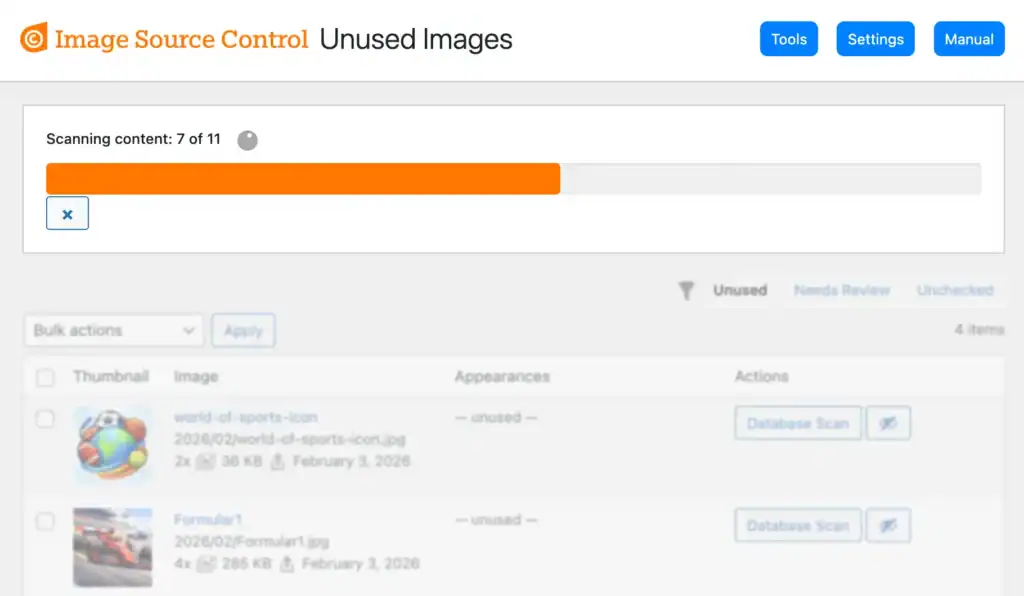

Where is this image used?
The Media Library now shows you where an image is actually used. It doesn’t matter whether it is a featured image, appears in the content of multiple posts, or in some deep theme option in the database.
Display IPTC copyright
Professional photographers do half of the work by adding all relevant metadata to their photos. You only have to display them.
With one click, you can display IPTC copyright metadata as image credits on your website.
 iptc.org
iptc.organd more …
- List image usages in the Media Library
- Support for background images in Elementor, Divi, Avada, and WPBakery
- Support for Kadence Blocks and Kadence Related Content Carousel
- Select the visible columns in the Global list
- Only show images with source information in the Global list
- Allow multiple links in the source text
- Recognize images without file extensions
- Add sources to externally hosted images



Managing image sources



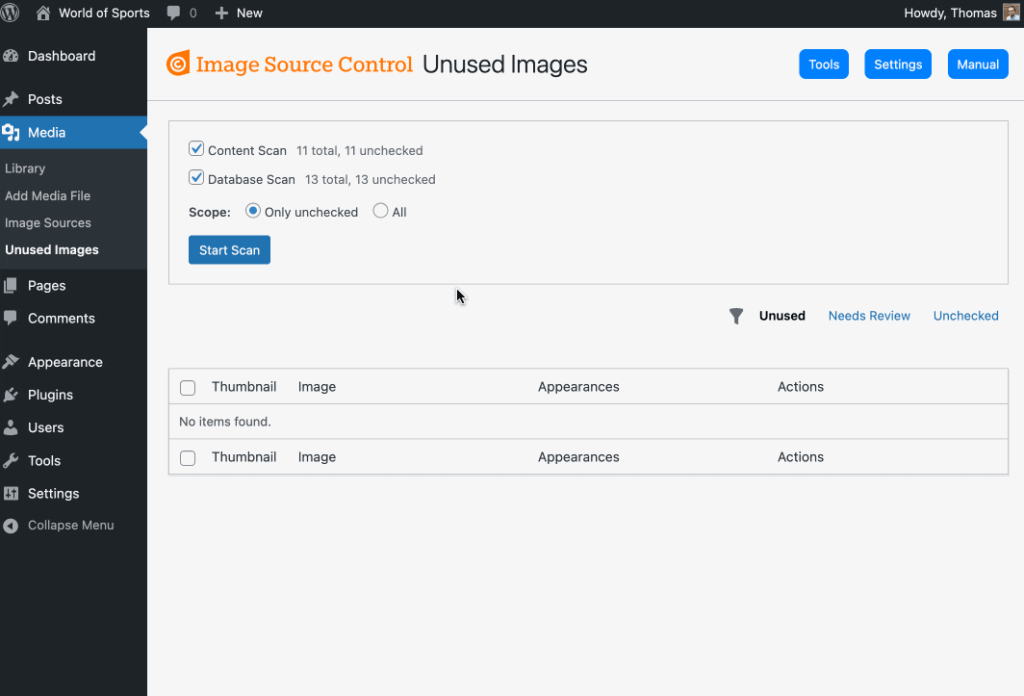

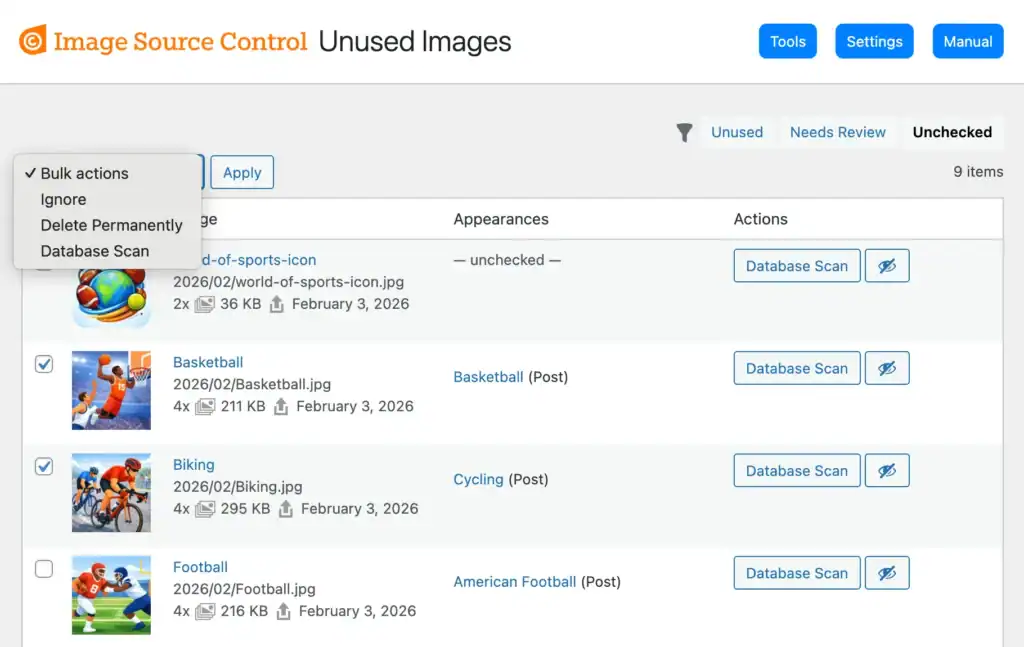
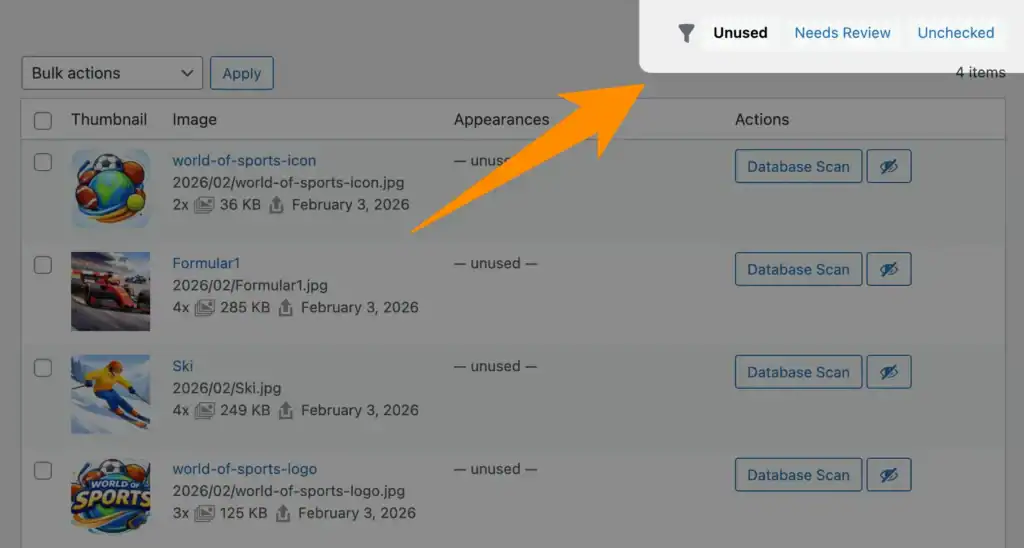
Testimonials

A Crucial Contribution to the World of Free Knowledge!
Until now, manually entering correct credits has been a significant challenge that often failed to work flawlessly. Given that most images from commons.wikimedia.org typically require three or more links for proper licensing (image, author, license), there was no plugin far and wide to simplify this process.
Thanks to Thomas’s dedication and effort, a tool is now available that allows this information – including any number of links – to be maintained much more straightforwardly directly on a WordPress website. He quickly responded to our request and adjusted his (also GDPR compliant!) plugin to meet our requirements in no time. Beyond fulfilling the legal obligation of correct licensing, he solves a long-standing issue for us and supports all those who generally care about acknowledging the (voluntary) work of others.
Thank you, Thomas and Image Source Control, for this crucial contribution to the world of free knowledge!
The Team from Wikimedia Austria
Simple Security for Voluntary Work
With over 300 websites, it’s important for Amnesty International that our groups can present themselves securely on the internet without unnecessarily complicating their volunteer efforts. Image Source Control Pro enables us to ensure this legal security in portraying media sources in all areas of our web presence easily and straightforwardly, even for volunteers, and to integrate it into our own design.
In addition, it offers our users useful tools such as automatic source verification and reminders and the ability to edit an entire photo series with a single click. All in all, we wouldn’t want to miss the functions of Image Source Control Pro in our daily work.


Time-saver for my team
When the number of articles on our blog grew, I noticed my team running into trouble managing copyright info for images that we used from external sources.
With Image Source Control, we’ve found a legally reliable and convenient tool for this task. In particular, batch editing and easy linking to the owner’s site really help my team with their work. It’s obvious the ISC devs know what editors need.
Florian Daugalies, MH Themes
A wonderful plugin that benefits our editorial work
ISC helps us display images on our websites in a legally compliant way. All necessary input fields are provided within the media library. The preselection of Creative Commons licenses and the ability to set links are sensible features. All in all, Image Source Control is a wonderful plugin that really benefits our editorial work.
Thanks to Thomas as well for the great support on the customization of our sites.
Christoph Görlach, PRO Medienmagazin


Great plugin for managing image credits
ISC is really an awesome plugin for handling your image credits and sources. Works like a charm. The image overlay is really nice and a perfect solution to display the necessary information.
Bonus points: Had a small issue with some images on my website, support was super fast and came up with a solution for that.
Christoph Hein, angelmagazin.de
Newsletter
Sign up for our newsletter to keep yourself up to date on Image Source Control. This way you won’t miss out on useful new features, tempting deals, and interesting articles on media copyright in WordPress!