IPTC copyright displayed as an image caption in WordPress
Since starting Image Source Control, I learned a lot about image licensing on one side and how WordPress handles images on the other. One topic in the middle of these things is IPTC copyright and caption embedded directly into image files.
While WordPress does indeed read those technically when you upload an image, it would not display them in most cases.
My plugin Image Source Control takes care of this by getting the IPTC copyright metadata for a given image and displaying them as an image caption or in a list of used images.
Find more information on how this works below.
Checking IPTC metadata
I usually check the IPTC metadata using the Preview app on macOS. Open Tools > Information or hit ⌘ + I on the keyboard.

You can also use a sophisticated image viewer and editor or a command line tool like ExifTool.
Preview names the metadata a bit differently than the IPTC standard.
While “Copyright Notice” in Preview is “CopyrightNotice” in the IPTC standard, “Provider” in Preview is “Credit Line” or “Credit” in the IPTC metadata. The appropriate entry in the IPTC Photo Metadata Standard describes this also.
Btw., you can find “IPTC Copyright” and “IPTC Credit” in the IPTC documentation, but there is no “IPTC caption”. I found myself looking for that keyword too often and thought to mention it.
Listing IPTC copyright and IPTC credit
Once I confirm the IPTC metadata is correct, I upload the image into WordPress.
WordPress automatically writes the “Caption-Abstract” IPTC metadata into the Caption field. However, it does not display the IPTC copyright anywhere on the image edit page.

The Image Source Control options at the bottom of the screenshot list suggestions for the image attribution, which are taken from the “Credit Line” and “CopyrightNotice” IPTC metadata.
Click on any suggestion to fill in the IPTC credit line field. Image Source Control shows the content of this field as an image caption above the image in the frontend, or in an image attribution list below the post.

Display IPTC copyright information automatically
Instead of manually selecting the IPTC copyright string, you can tell Image Source Control to display it automatically.
In your WordPress dashboard, go to Settings > Image Source Control > Miscellaneous settings > Standard source.
Now select ”IPTC meta data“ and “Show the standard source for all images without a source”.

These settings make sure that the plugin displays the IPTC credit or IPTC copyright data automatically as an author attribution for the image on your website unless you type in a dedicated image source.
According to the IPTC Photo Metadata Standard. Credit or “Credit Line” is preferred over “CopyrightNotice”. Only if Credit is empty will Image Source Control show the content of “CopyrightNotice. In some countries, like Germany, this might be handled differently. This is why you can choose which tag to select as default. The other one will serve as a fallback.
When choosing the overlay as the layout for image captions, the image embedded in a post would now display the credit line at the position of your choice and the description below the image.

FAQ
Yes, you can use the image license option whether you enter the credit line for an image or if it falls back to the standard source.
Image Source Control displays the IPTC credit or IPTC copyright metadata when you edit image options in the media library. It is currently not visible in the block options.

Questions? Feedback? How can I help?